So my friend Michelle Lin was kind enough to solicit a “How I Work Smarter” piece on her excellent ALIEM blog. One of the things I mentioned in that piece was a book called Getting Things Done. I've since gotten a bunch of questions and comments about the book. I'd like to take a brief diversion from the main topic of EMCrit and discuss a bit about the book and productivity for docs and resuscitationists.
More GTD on ODR
The Books
- Getting Things Done by David Allen (A new edition, the first in years will be out in 3-4 months)
- The Organized Mind
The Philosophy
A clear mind eliminates stress and allows creativity, so…
Capture all the things that need to get done into a logical and trusted system outside of your head and off your mind, and…
Discipline yourself to make decisions about all the inputs you let into your life, so that you will always have a plan for next actions that you can implement or renegotiate at any moment
(altered from Mindzone Wiki)
Problems with the Book
- Mindset of the Author
- Based on an erstwhile paper-based world
- Can be read as Dogma
The Steps of GTD
Collect/Process/Organize/Review/Do
1. Collection/Universal Capture
- Index Cards
- Drafts for IOS
Inbox(es)
- Paper Landing Station (The Traditional/Actual Inbox)
- Pocket for Web and IOS
2. Process
What is it?
Is it an action, spam, or something non-actionable you want to keep?
Action Processing
- Decide if you want to Do it, Don't do it, Delegate it, or Put it in your system
- Is it a project?
- What is the physical next action that must occur to bring you 1 step closer to completion
Next Actions & Projects
Reference Processing
Things you just want to keep or references for actions
Eliminate Paper!
- Evernote
- Scansnap Scanner (this item will change your life)
3. Organize-If you are not doing it right now, put it in the system
Calendar
Only things that absolutely must happen at this date/time
Lists on Task Management System
Especially important to have a someday/maybe list, a waiting list, and have a thorough understanding of scheduled events.
@mention section for each important person in your life
@meetings for every important recurring meeting (can also use a shared document for all meeting members)
Perhaps: To watch, to listen-to, to read, to cook, to eat at, to give (gifts), to talk about for people that don't have their own @mention section
4. Review
Daily
- Try to process all email
- Kill all paper
- Clean off Desktop
- Look at Calendar
- Look at Focus and Inbox
- Make a To-Do Card
- Pack for next day
Weekly
(this list is from Mindzone wiki)
- Loose Papers
- business cards, receipts, etc. – put in in basket for processing
- Process Your Notes
- Previous Calendar Data
- review for remaining action items, reference information, etc.
- Upcoming Calendar
- Empty Your Head
- write down any new projects, action items, etc.
- Review “Projects” (and Larger Outcome) Lists
- ensure that at least one kick-start action is in your system for each
- Review “Next Actions” Lists
- Mark off completed actions & review for reminders of further action steps to capture
- Review “Waiting For” List
- Records appropriate actions for any needed follow-up & check off received items
- Review Any Relevant Checklists
- Review “Someday/Maybe” List
- Check for any projects that may have become active and transfer them to “Projects” & delete items no longer of interest
- Review “Pending” and Support Files
- Browse through all work-in-progress support material to trigger new actions, completions, and waiting-fors
Quarterly
Higher Level Goals and a super-thorough version of weekly review
Yearly
Vision, Life, Clean Out All Files, Am I going in the right direction?
5. Doing
Happens naturally if you use the method above. However, I alter the canonical method with my daily to-do card and the focus section of nirvana
The Initial Dump (this comes first, but is being discussed last)
You will fall off the wagon
Not a problem, redo the initial dump and start up again
Flowcharts
Here is a pdf of the simplified workflow from DavidAllenCo.
A more elaborate version is here:

Other People's Take
- Official GTD Site
- Minezone Wiki Summary
- Patrick Rhone's Version (a bit outdated, but concepts are good. pdf)
- The Email Charter (not really gtd, but worth a look)
- Want a poster of the image you see above from Aaron Levie, just go to his site
- A Pattern Language for GTD
Please tell me your thoughts on this episode. Use the comments section below
Update:
Numerous readers have also recommended doit.im
Now on to the Podcast…
Podcast: Play in new window | Download (Duration: 46:26 — 42.5MB) | Embed
Subscribe: Spotify | RSS | More
- EMCrit 373 – Mike Weinstock with another Critical Care Bounceback: “Asymptomatic Hypertension” - April 18, 2024
- EMCrit Wee – Ross Prager on 10 Heuristics for the New ICU Attending - April 13, 2024
- EMCrit 372 – FoundStab Intubation SOP - April 5, 2024

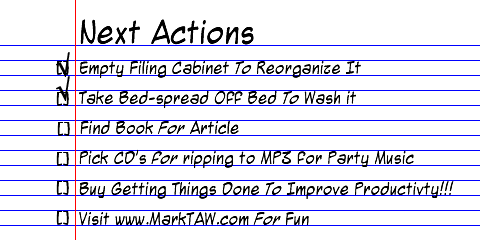



Scott, thanks for doing this. I found it very valuable. I’ve read Allen’s book twice, but hearing a modern take on it from the perspective of a fellow academic emergency physician gave me some ideas of how to better effectuate the system. Especially the ideas about the scanner, Drafts, and Nirvana. I use my voicemail the way you use index cards, so that when I have an idea while driving (we actually still do that here in Ohio), which seems to happen often, I can get it out of my head without trying to physically write something down and thereby… Read more »
fantastic brother. you’ve been expired for a while. do me a favor and try to log-in to the cme site and see if it actually works.
Yep, I can log in to the CME site just fine. It lets me keep racking up the CME (I just did the John Hinds CME today), even though I’m apparently expired, with no option that I can find to send you any more cash.
If you can get CME points for listening to me, I’m afraid that you automatically waive all rights to refer to yourself as an “Academic” !!
-John
I was taught the concept of ‘sticky fingers’ by some psychologists who ran the ‘Dr Doc’ programme here in Australia – designed to teach us rural docs how to avoid burn out and equip us with strategies to manage work-life balance. Like most of us, I am drowning in a sea of paperwork (hardcopy and electronic). Sticky fingers concept is easy – you have only THREE choices as to what to do with anything that comes across your desk (or sphere of influence, sch as a busy shift) Either DO IT, DELEGATE IT or DUMP IT. No more overflowing inbox,… Read more »
so no saving stuff for later, when you can get to it…ever?
Ha! Of course – file it! That’s the first part of sticky fingers (deal with it)
Scott
You might like to take a look at A Factory of One by Dan Markovitz, who applies Lean methodology to personal work
looks interesting!
Testify! As a fellow disciple of GTD, I can attest to the critical importance of having a system for managing and organizing information within the hierarcy of my goals. I haven’t forgotten a task or a deadline in nearly a decade and I never have those middle-of-the-night panic moments where I realize I forgot something. GTD is a framework but adaptable to a variety of tools. I use Doit.im for my task management system and GCal for my day-to-day scheduling. I don’t make paper lists – everything is in Doit.im for me. I only recently started using Evernote and find… Read more »
great stuff. will definitely check out doit.im
Scott,
Really enjoyed your podcast. I think the whole productivity thing is worth continuing to podcast about. I have experimented with GTD using evernote and gmail but I have recently starting using google drive as my main document dump. It is free, with large storage space and an intuitive user interface. For some reason, Evernote had quite a complex system to work around-perhaps the paid version is worth a try?
for me, i just dump things into evernote–knowing that i can find them again with search. so if you use it that way, super easy system.
Great podcast, nice diversion into productivity with an physician’s take on it. For sure paperless is the way to go in general, but not quite dogma. I find you cannot beat pen to paper for revision or designing a presentation – before banging out the powerpoint (or keynote).
totally agree. love my fountain pens and paper. brainstorm all my presentations on paper. mind maps, etc. but then i either scan them or use them and destroy them. paper is transitory in my world.
Great post Scott!
I am a PGY-2 at WashU and I am in desperate need of better organization. I frequently find my mind racing with the “open loops” that David Allen talks about. These frequently pop into my head during shifts, while reading/writing and have a negative impact on my productivity.
Reading the book and using your guide as a medical professional’s spin on GTD.
Here’s to Getting Shit Done!
: )
Agree. I use a 2×2 table with headings of Urgent/Non-urgent and Important/Non-important. The resulting 4 boxes are effectively Do it, DELAY IT, Delegate it and Dump it.
Great podcast. Thanks.
– Duncan (Crit care registrar, UK)
@WICSBottomLine
Thanks for this – great post and ‘cast. I remember you recommending this book a year ago as your first choice non-medical book above all others – inc Kahnemann. I bought it, but could never really get into it due to the writing style – not because of the zen/martial arts ideas, but just the writer’s tone (I’d maybe appreciate it more if it was call ‘Getting Shit Done’). Helpful to see a modern, practical interpretation of it. I’ll have to consider that scanner + an evernote subscription once I actually have an income.. In the meantime, this has prompted… Read more »
Papers on the mac is great, kind of sucks on PC. However, I don’t use it b/c I need access to all of my citations while on shift. Instead I read the article and then add it to crashingpatient.com and then get rid of it. When I am writing an article, I try to grab everything I need for the paper I am writing as I am reading and I add that to a word document and then add the citation in to the word document using Endnotes. I then attach the full text pdf into the Endnotes citation. This… Read more »
Fantastic Post! We spend a lot of time learning / working but not thinking about how we approach it.
As usual – I appreciate your well thought out approach. I certainly took home some point to improve on.
Keep it up!
Awesome stuff, thank you. I set up my system today. In doing so, I became aware of this amazing site: https://ifttt.com Did you know about IFTTT? Have you experimented with the insane combinations that IFTTT + system (OmniFocus/Nirvana) can create? Example: I just got OmniFocus today. I set up a “recipe” on IFTTT so that, as I go through my gmail inbox, any message that I star/flag automatically goes into my Omnifocus inbox. Another one: anytime I put something into Pocket, it makes a notification on OmniFocus. Boom….all inboxes lead automatically to OmniFocus, and all processing from all inboxes can… Read more »
yep. Use IFTTT on both web and ios basis. One of the ways for me, anything I star in pocket gets put into evernote for longterm storage.
You sort of apologize at the beginning and end of your podcast for getting away from explicitly medical topics, but I will have none of it. Please don’t hesitate to share anything valuable that can help others (me) be more effective or examine a part of practice that maybe doesn’t get the attention it deserves.
thanks, Greg!
NICE talk Scott! I’ve intuitively evolved over the years to an approach very similar to what you describe. We all have our “favorites” re apps, etc – Rather than an app – I simply send myself emails during the day with stuff I need to process later. Rather than Evernote – I love DROPBOX for storing/sending pdfs of medical articles as well as storing my photos, maps, you name-it (Dropbox works seamlessly for those using primarily iphone/ipad/macintosh computers) – but whatever virtual file system that works for you is the one you should use. THANKS again for presenting this topic!
thanks, Ken
Boomerang for gmail is a game changer. There are many emails that I don’t want to deal with right now; I used to summarize them or refer to them in a to-do that I would come up in my task manager at the specified time. With boomerang you click on the icon and specify when the email should return to your inbox. You can also have an email you send return to your inbox if there’s no reply so you don’t lose track of important threads. And I love the Send Later function, which allows me to immediately reply to… Read more »
Agree! I do the same thing with “right inbox”. I set up my own system of deferring emails out of email to reappear run through a script in google docs (search google for this–takes about 20 seconds to set-up).
Great stuff Scott! I am beginning my conversion to GTD, my scanner just arrived today. Does anyone have any suggestion on using Doit.im versus OmniFocus? I use a Mac laptop and iPhone. I already use evernote for reference materials. Thanks everyone
p.s great lecture on NIPPV at ACEP
thanks Gannon. You can check out sweethome’s pick on the best GTD manager: they recommend omnifocus
I would like to thank you for this blogpost/podcast. I have listened to it twice. The whole GDT movement had eluded me until now. I’ve been struggling to keep all my projects in life in order and resorted to lots of different notes and constantly having things spinning around in my head. Now I think my life will be much easier with a proper system for remembering and structuring things. I got Omnifocus and connected it to my iPhone Reminders. If I want to remember something I just tell my phone “Remind me to …” and it gets into my… Read more »
thanks for all of that feedback Anders
One of my favorite Podcasts you have done and I have listened to almost all of them. The goal that I have for listening to this podcast is to be a better provider. Being more productive and efficient allows for me to be just that. I would not mind more of the not so medical podcasts in the future. For example, how do people deal with certain stressors. Kind of like the podcast that talked about breathing and controlling your HR in those very stressful situations. Not only acute stressors, but long term stressors. Topics on dealing with shift work.… Read more »
thanks Jeff. If the listeners want it, I will definitely slip more productivity podcasts into EMCrit
Great podcast. I do think deviation from the “hard core” stuff is fantastic once in a while. Couple of things – do you really upload your tax information to Evernote? Do you do something to get rid of your SSN? I’d be afraid of Evernote getting hacked.
I also recommend an app called RE.minder. You can set it to pester you either every minute or every hour. If someone knows of a similar app that allows pestering at a defined interval I’d sure love to hear about it. Sometimes every minute is too much but every hr isn’t enough.
i just keep my tax info as pdf on my desktop. if you wanted to put it in evernote, would recommend encrypting the pdf. this can be done in adobe acrobat (not reader) or pdfpen for mac. If you own either of these, the protection is such that prob only the NSA can get it (and they already have that info anyway).
Great podcast, I just bought a new scanner! I am actually looking forward to the initial dump, can’t wait to throw away all that loose paper that has accumulated over the years. There is one thing regarding the referencing part that confuses me. I am still looking for a way to have access to all my notes, ideas, read articles, diagrams, differential lists, stuff from blogs etc. while working in the hospital (no evernote desktop version where I work). I actually thought a wiki based solution would be great for that, or something like you did with crashingpatient.com. You didn’t… Read more »
mentioned it in the comments above. Crashingpatient is where all of my reading gets referenced, noted. The web version of evernote is great (in some ways better than desktop for retrieval of info, rather than putting in new info). Is the web version blocked at your hospital?
Hi Scott, Loved the topic and diversion – well worth the time spent, and I think it really helps to hear how other people piece together the various mobile/electronic components into a system that works for them. I’ve put off the effort mostly because I wasn’t sure after doing a deep dive and investing a lot of time into figuring out which apps/software to use that it would be worth it (especially with all the devices and Mac/PC crossover). I realize after hearing your show that I’ve fallen into a lot of bad organizational habits, and a tune-up is in… Read more »
: )
Awesome piece! It’s prompted me to reexamine my GTD system (suboptimal). I like your system and will explore/adapt aspects. Some thoughts: Trello has worked for me. It’s web based a free functional system (pay option gets you more MB for your file uploads). I just downloaded OmniFocus2 to demo, so I can’t compare Trello to OmniFocus2, but for those on a tight budget (students, residents) Trello might be a good option. The idea of Evernote appeals to me. I’ll try it. However, it will not replace https://spideroak.com for me. Evernote is not HIPAA compliant. SpiderOak is HIPAA complaint. I also… Read more »
yep, no pt info in evernote (though their level of security is such that if they wanted HIPAA compliance, they could get it).
Trello is great until the number of things under each category exceeds the vertical resolution of the screen, then it becomes cumbersome to me.
Thank you for the podcast. I’m a (new) general medicine hospitalist but still listen to your podcast for the relevant topics. I first heard about GTD from a professor in med school and it really did help a lot. It was just a bit too outdated. Things like what to do with all the papers have been bothering me and I like the scanner + evernote idea. One thing this topic reminded me of is having a system for doing work in the hospital. There are a lot of parallels between keeping your life organized outside of work and keeping… Read more »
as an ED doc, the work is thrust into our laps, so I’ve never thought your question through.
I am an emergency and critical care veterinarian and have enjoyed listened to your podcasts over the last year or so. I definitely need a better organization system and found your podcast interesting. I plan to listen again and see if it may work for me. My question mainly relates to the scanner you mentioned. I have many journal articles that I would love to be digital. Does this scanner do a good job for this type of paper (thin, sometimes glossy) or does it just do things printed on regular printer paper? Thanks for any help.
scans ripped out articles perfectly, but why not download the pdf?
Thankyou Scott, I have been a VERY hungry follower of Michelle Lin’s Exceptional “How I work” interviews and thus was very excited to hear your GTD spiel. Fantastic lecture. Would be Very interested for a critical care/management parallel project. Tak Orientation and Saturation is obviously an absolute killer for us in ED and clearly we dont get to use “floor time” to get our shit in order, unlike other specialities – so our GTD has to truly be on our own time – especially given frequently complicated parallel portfolios.
Thankyou!!!!
thanks Jessica!
You mention google calendar. Do you sync that to the iphone cal, or use another app?
mentioned on podcast that I love fantastical
Thanks for this podcast! I’m an R3 in ER and quickly becoming overloaded with personal/professional to-dos and juggling all the balls in the air (which seem to regularly come crashing down!). I hadn’t heard of the GTD system but will definitely be incorporating it over the coming year. Please consider continuing with some “non-medical” productivity tasks as I think this is something a lot of us struggle with!
thanks Colleen!
Thanks for a cheering and motivating podcast! Just 1.5 years of being a UK consultant in EM, and already almost drowning in admin/email/clinical affiliated stuff (in part my own fault – I’ll always defer non clinical work in favour of the interesting stuff on the shop floor given half the chance. I also refuse to play catch up in the evenings too often – my kids, other half, and other life pursuits matter too.) Never had a problem as a trainee – then I was much more in charge of what non-clinical work I needed to do than I am… Read more »
fantastic, Lou
Great podcast! Any ideas about organizing, reading and archiving journal articles?
Get Mendeley, a free and great citation manager.
cheers!
I’m LOVING this!! As an RN, I’m a huge fan of your podcast, and I’ve learned an incredible amount that has lent itself to real-world application. Despite this one being a bit out of the ordinary in its focus, I think I’ve listened to it more than any of the others. I NEED this sort of thing, and it’s a game-changer! I’d love to see more like this, Scott. Thanks for all the awesome work you do.
thanks, Randy
For Mac People — Might be worth checking out “Things” https://itunes.apple.com/us/app/id407951449?mt=12 (I have no ties). For the next week, the iPad/iPhone version is free. Mac app is $35. Excellent reviews so far – starting to go through it myself. Great topic & great podcast as always.
Stumbled across an extension for IOS 8 called NEATO. It allows you to type notes from the notification screen on IOS devices. Just now starting to play with it. I was already using Drafts. But always looking to streamline things.
What software do you use with the Scansnap? The original software or 3rd party? I was using Yep but now I can’t get things to sync with the recent mac update. Was curious if you had a better system.
I would consider myself a pretty organised chap, but this podcast and the subsequent adoption of drafts, pocket, evernote premium (was already in evernote), and finally getting round to buying a ScanSnap has been an epiphany.
This podcast is gold and required reading for anyone who aspires to do more than just get up and go to work.
Awesome work and thanks
S
thanks so much Simon!!
I have been using “priority matrix” by appfluence. I used to use zendone but priority matrix has better standalone apps and I like the way it organizes in quadrants. I am a third year med student at TOURO COM Ca.
so i want to store all my papers and scan them in or just send them somewhere. do you use evernote for that? i will have to look up endnote. do you find the premium version of evernote valuable or “worth it”?
With any luck I might finally get some big tickets items, well, ticked.
Cheers for an excellent, dare I say it, life enhancing post.
Dear Scott, Fantastic job. Please keep this productivity avenue open! I’ve read GTD twice and am working on Omnifocus. Still struggling; your podcast has lit a fire. One recurring problem: I read emails on my iphone, and don’t know what to do with them after. If they are important, I mark them as “unread” and “flagged”. What do you folks do after reading messages on your smart phone to keep Inbox Zero? My platform is Mac OS, Mavericks and IOS 8. Steve Dotto has terrific technology podcasts and videos: http://www.dottotech.com. Would like to find more guys like him online. Quick… Read more »
Awesome stuff. I am a bit behind (partly because of my lack of organization) but this has helped! The scanner most definitely and upgrading to premium Evernote to allow searching within documents. The only thing I can contribute as I don’t see any other mentions of it is followupthen.com – the absolute coolest and most useful free service I use other than Evernote. The intro video on the site is a far better description than I can give here, but basically it lets me clear emails until I need to deal with them and have automatic reminders sent to people… Read more »
will check it out ASAP!
Hi Scott, I liked the Podcast very much. I use Evernote on my Blackberry to organize stuff, but personally, I haven’t found a way to make the Next and Someday Sections useful, because this stuff goes into a Notebook called “Active Projects” or Inactive Projects”, Then I separated things from Work and Private, e. g. papers to read/write, lectures or talks that I have to prepare etcetc. I haven’t read the original David Allen book, but would recommend GTD with Evernote by Dominic Wolff. Unfortunately, there is so little valuable stuff for Blackberry in terms of productivity aside from Evernote.… Read more »
Hey Scott! Fantastic podcast, so very useful as I’m just entering into the real world of medicine after finishing residency and fellowship. Now that I have a regular income, gonna put subscribe/donate to this on my list of goals/tasks. And definitely gonna email your podcast around to some friends who would benefit. I noticed a lot of the apps or programs you use are paid subscriptions. I’m guessing I’m going to have to eventually go for it and pay for things like Omnifocus, evernote, etc. But, currently and not too long ago, paying anything more than a few bucks for… Read more »
Forgot to mention- I’m a rural family physician/ob fellowship trained, now in Montana.
you can easily, and some would argue more effectively, do the whole works with a small notebook. Keep a running list of tasks on a one of the sheets. Rip out and rewrite every week. Keep lists of projects towards the back and scribble next possible actions there. Transcribe to the task list each week, etc. Then if you want to go digital, this same system can be done with simple text files and a free program that easily organizes them. Search the web for text file gtd.
Scott, I am an Internist interested in furthering the use of bedside ultrasound in my specialty. I found your website/podcast via Mike and Matt’s Ultrasound Podcast and had been listening to/enjoying your program regularly, usually while at the gym or in the car, content to glean a few pearls on select topics i was already interested in. I have to say this podcast was not what i was used to but was a TOTAL game changer for me and rocked me out of passive listening mode. Having never heard of the GTD program, your very practical advice on apps/tech to… Read more »
thanks so much, Mike
Thanks for a great post&cast! Re: Endnote/vs Papers – I’d like to give a shout out for mac users who author publications themselves and might still be stuck with Endnote. In my opinion Papers is much more effective, especially if you have a university library proxy login. Not sure about the win version though, have used just OSX version myself: Papers for macs fetch the pdf and attach it to the citation almost in one click (if you have a university library proxy login). The library syncs with iOS devices via dropbox and you have the pdfs on your iOS… Read more »
This was great. I’m a third year med student, and when I listened to this podcast I realized that I was just trying to stay afloat in my clerkships instead of attacking my goals in an organized way. I sat down and organized things the general way described in the podcast (using a spreadsheet and Google Docs), and it’s made a big difference in the past few months. Thanks for the suggestions and wake-up call.
excellent!
Thank you so much for this great podcast. My goals for 2015 included listening to more podcasts (and less pop radio) and to try to get more done in my life. This episode was the first podcast of yours that I listened to and it was exactly what I needed. I’m a third year family med resident, and I’ve had an attitude during much of residency that I don’t have time for much and I haven’t disciplined myself to take on more. That has left me feeling burned out and realizing I haven’t reached many of my goals. Thanks for… Read more »
Emily, thanks for the kind words. I’m liking doit.im most right now, but it will be a bear to switch over.
s
What specifically do you like better about doit.im over Nirvana? The batch add seems nice but other than that it seems like a slightly clunkier interface in that instead of all the content/features being embedded in the web page so that it acts like a stand-alone app most clicks require a server connect. Something I am missing? Thanks
Despite promising for >3 yrs nirvanahq has still not created an ipad native app. Native evernote integration is huge.
Yes that seems like a nice feature. Do you find yourself attaching articles for projects or are you more importing lists you’ve made in evernote to tasks in Doit?
i put all the source material (pdfs, notes, jpegs, etc.) for a task in an evernote note
Hi Scott, this was a great podcast and I have listened to it for a couple of times now. I’d like to share some of my experiences with the methods/porgrams you describe, maybe these are helpful to others, too: I really love EVERNOTE, too and use it similarly for almost anything except for bibliographies For writing papers I use DROPBOX since many people can have access and you’ll get a message when someone saved a new version of the file. This means no hundreds of versions of the same manuscript sent by mail and having to spend a lot of… Read more »
I use zotero as well–beautiful service and cross-platform/device
Scott,
Thanks for opening up my mind for the GTD-system. I’m preparing for the initial dump. Can you just tell me: What do I nees the scanner for that I can’t use my iphone for, just taking pics and throw them into evernote?
/Anders
I use scanbot and I love it for 1 or 2 pages. Being able to throw a 70 page document in there is when a dedicated duplex scanner really shows its worth
Working my way through all the great emcrit content and really enjoyed this episode. You’ve inspired me to give this methodology a try.
Given that we’re now in the spring of 2017, have you changed anything major in your approach to getting stuff done (major philosophical evolutions, different apps, etc.)?
Thanks!
nope, no major changes
Curious where everyone files the list of ever growing ‘potential’ research ideas or questions?
funny you should ask. this is the exact topic of what I have been obsessed by for the past 2 months. An episode is in the works, but sneak peak, the two apps you want to look at are: Roam Research & Obsidian